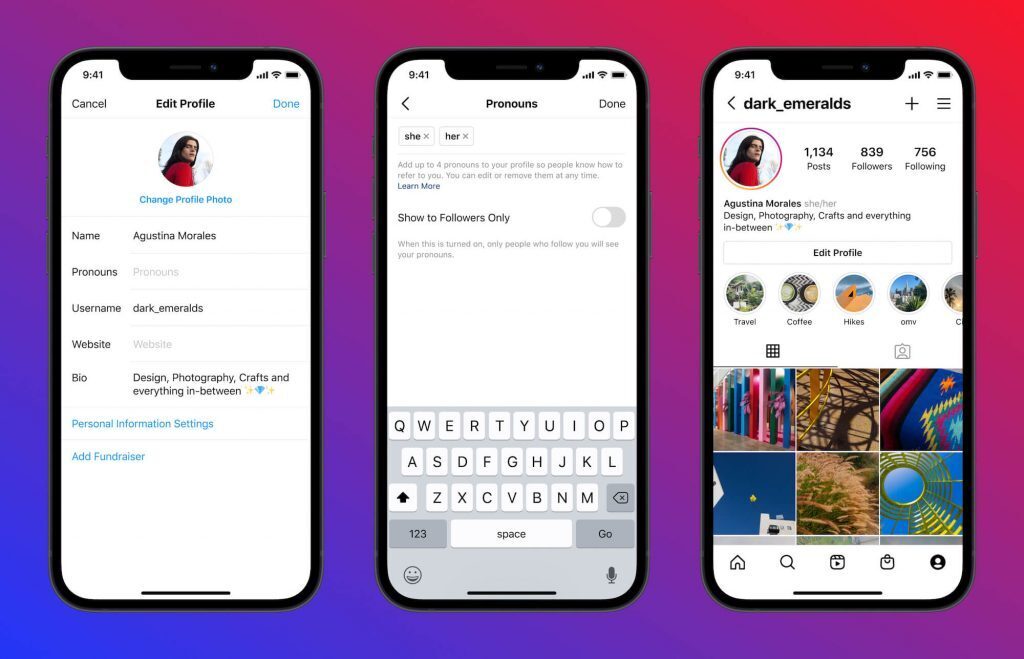Life
You Can Now Add Your Pronouns To Your Instagram Profile
As of May 11, Instagram users in the US, Canada, the UK and Australia will have access to a new pronoun feature for profiles.
Table of Contents
Users can now add pronouns to their profile and will be able to edit or remove them at any time. The company is planning on rolling out this feature to users in other countries in the near future, but further details have yet to be released.
To add your pronouns, just open the app and click on the Account icon, and then “Edit Profile.” The new “Pronouns” section allows you to add up to four pronouns to your profile so people will know how to refer to you. Additionally, the new “Show to Followers Only” option ensures your pronouns will only be visible to your followers — although, for users under 18, this setting will be turned on by default.